Anfangen
Schalten Sie Ihre Lampe oder Geräte ein und verbinden Sie das Netzkabel mit.
Verbinden Sie On / Off Module mit einer Steckdose.
Schalten Sie Mini Remote auf, indem Sie den Netzschalter nach rechts schieben.
Halten Sie die gewünschte Taste auf Mini Remote, bis es piept.
Halten Sie die Set-Taste, bis On/Off Module doppelte piept.
Wiederholen Sie die Schritte eins bis fünf für das zweite On / Off Module.










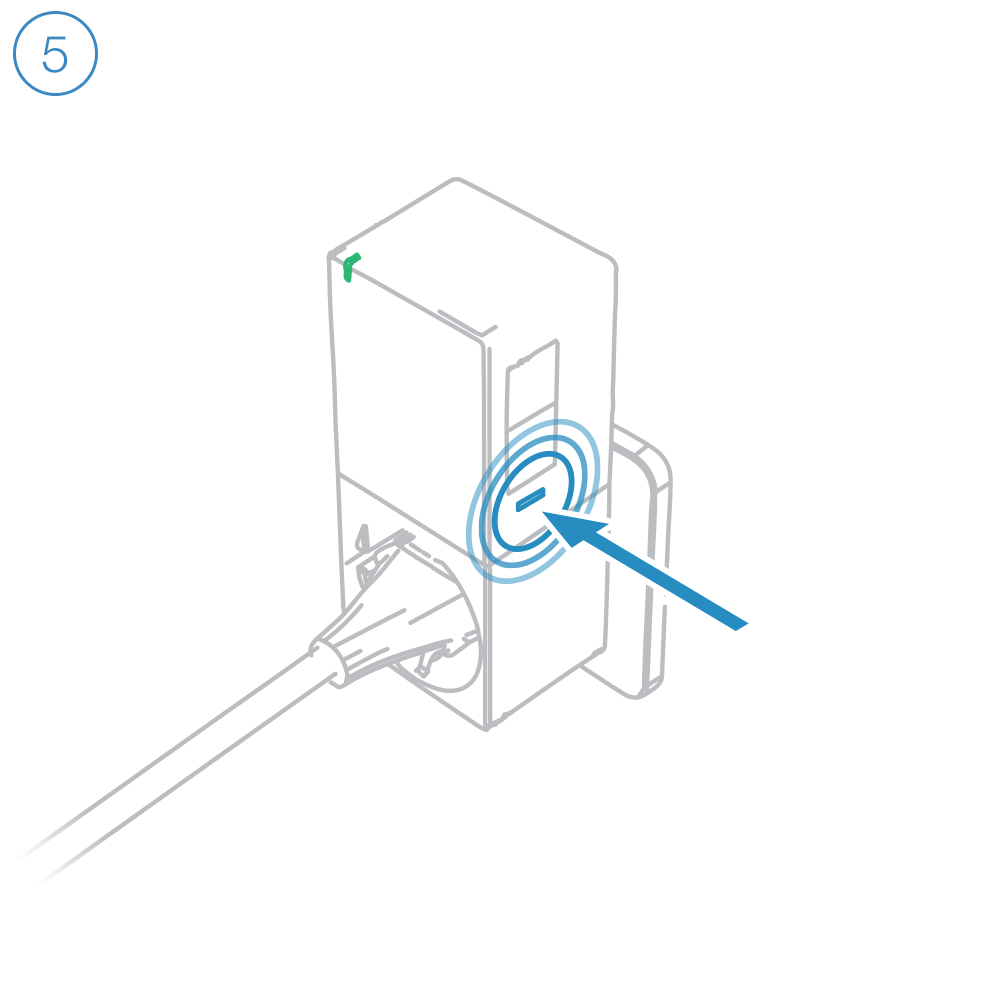


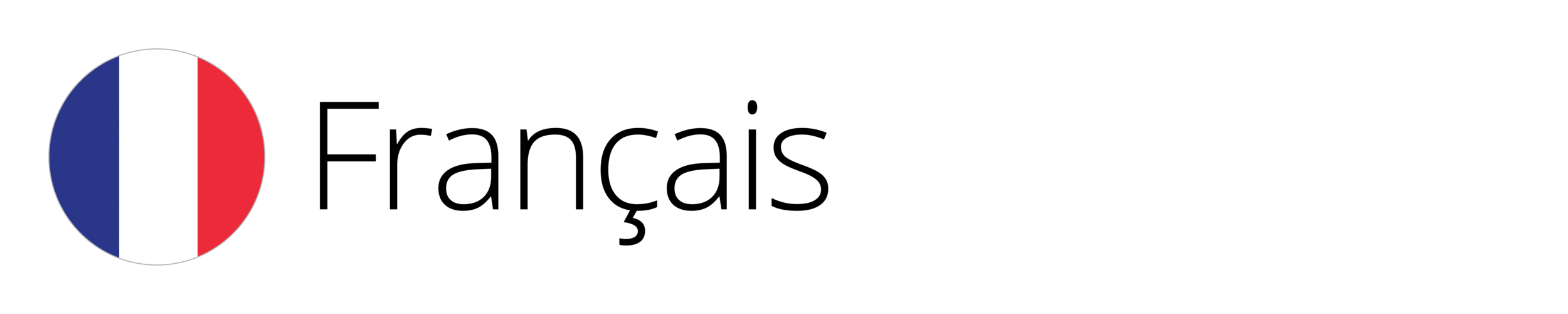
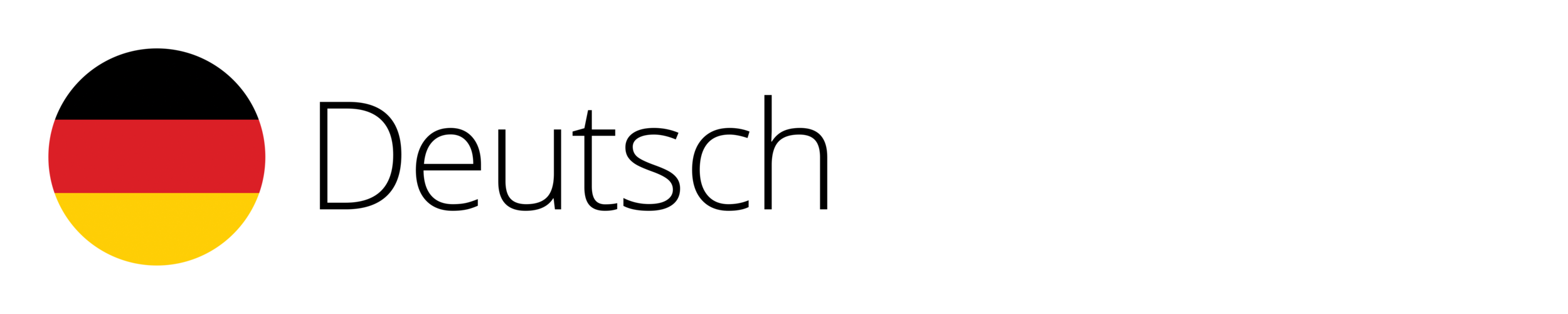
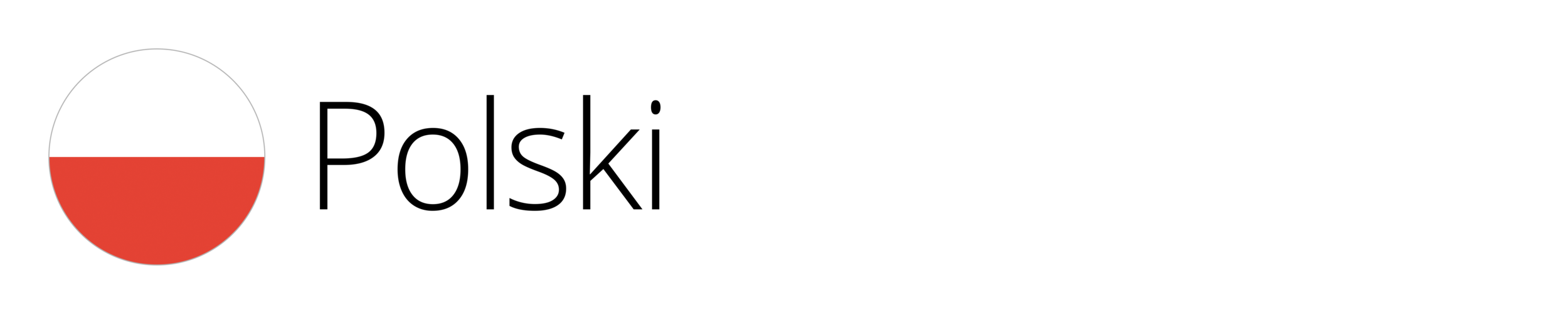
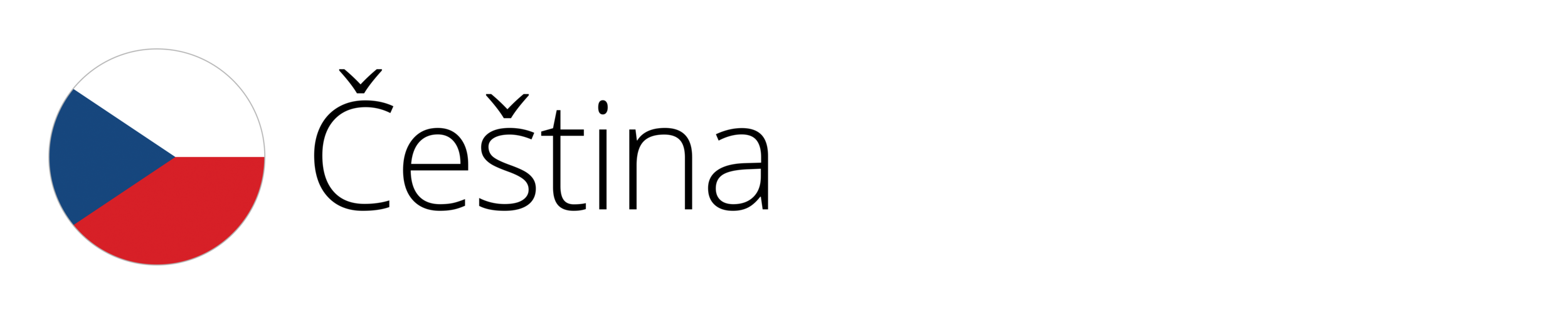






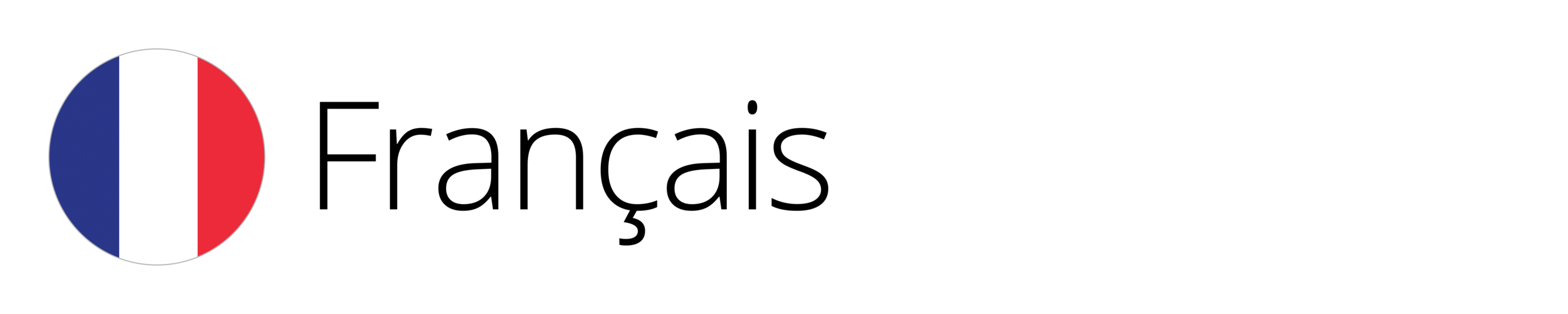

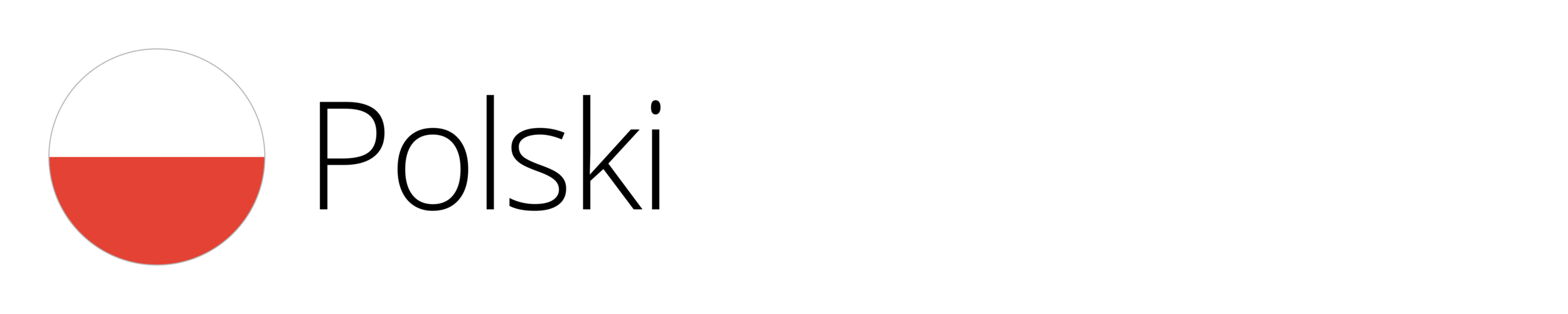
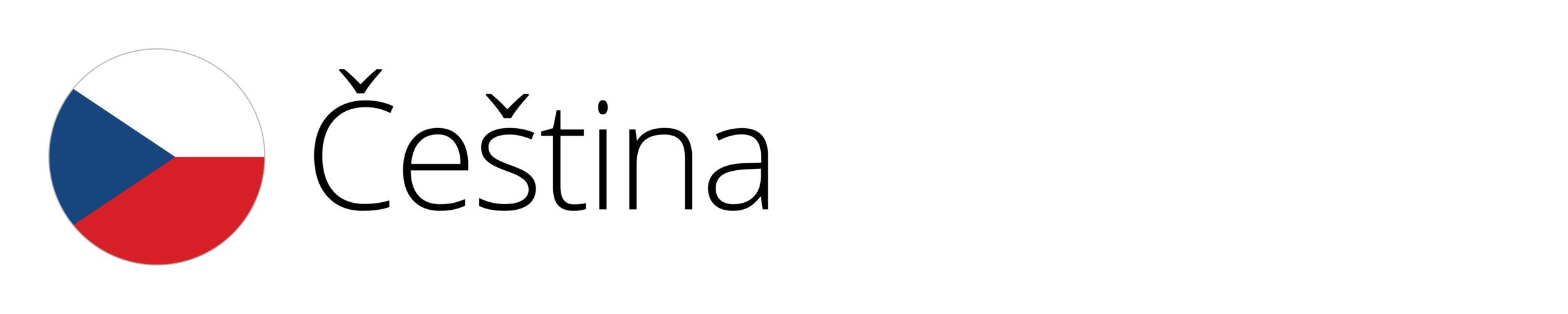




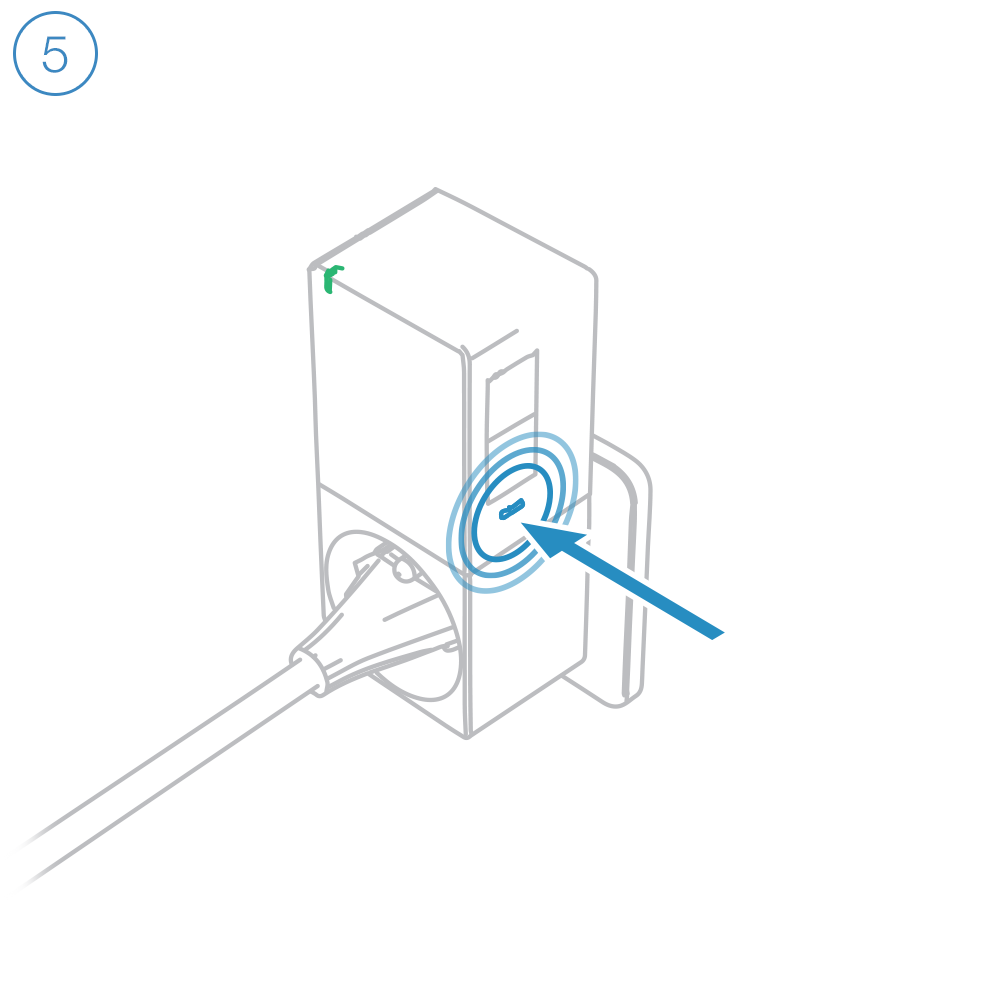


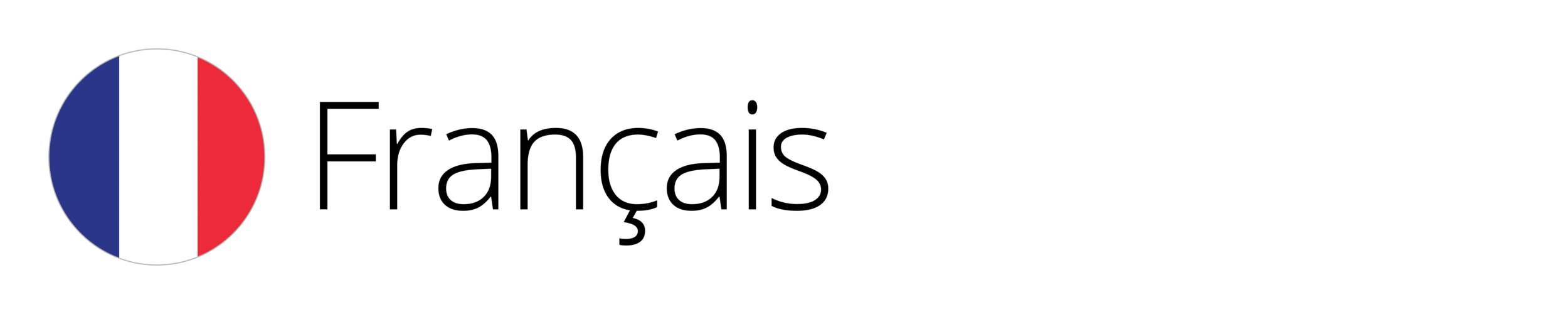
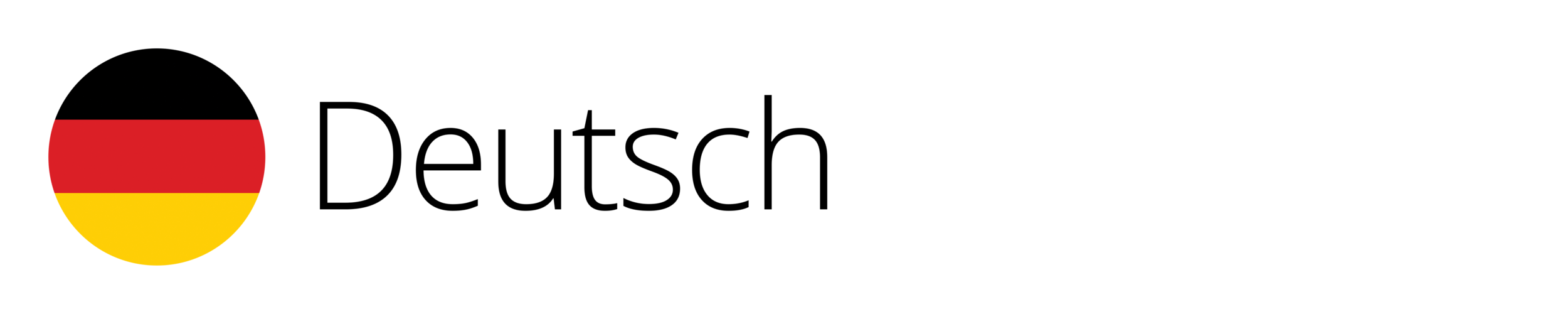
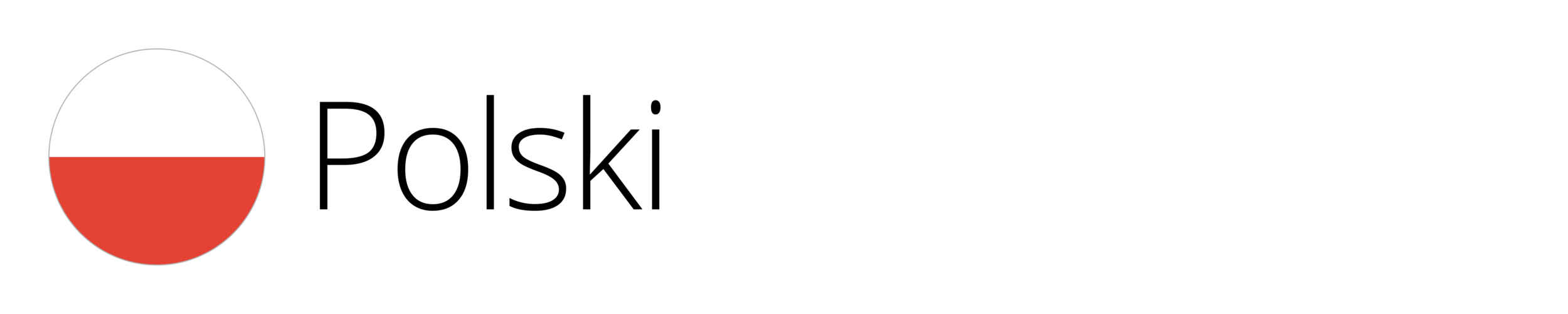
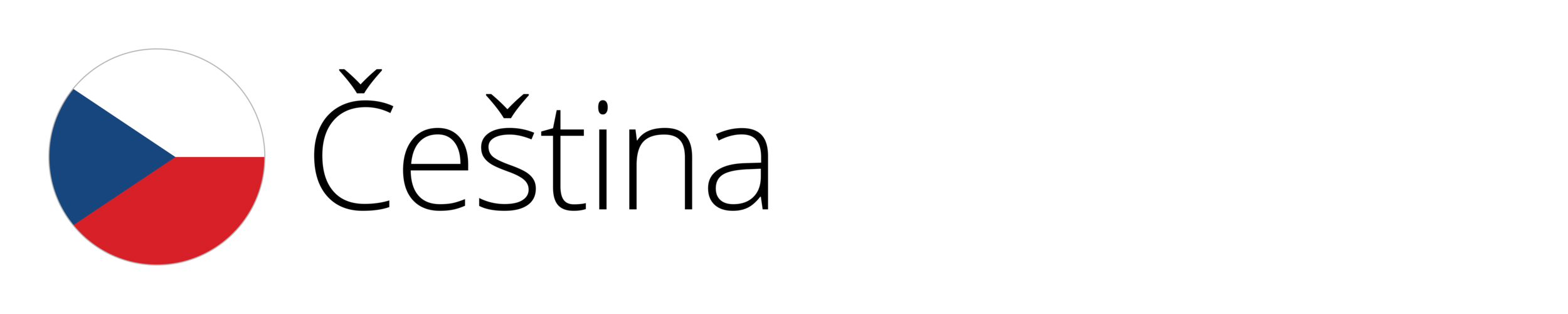



















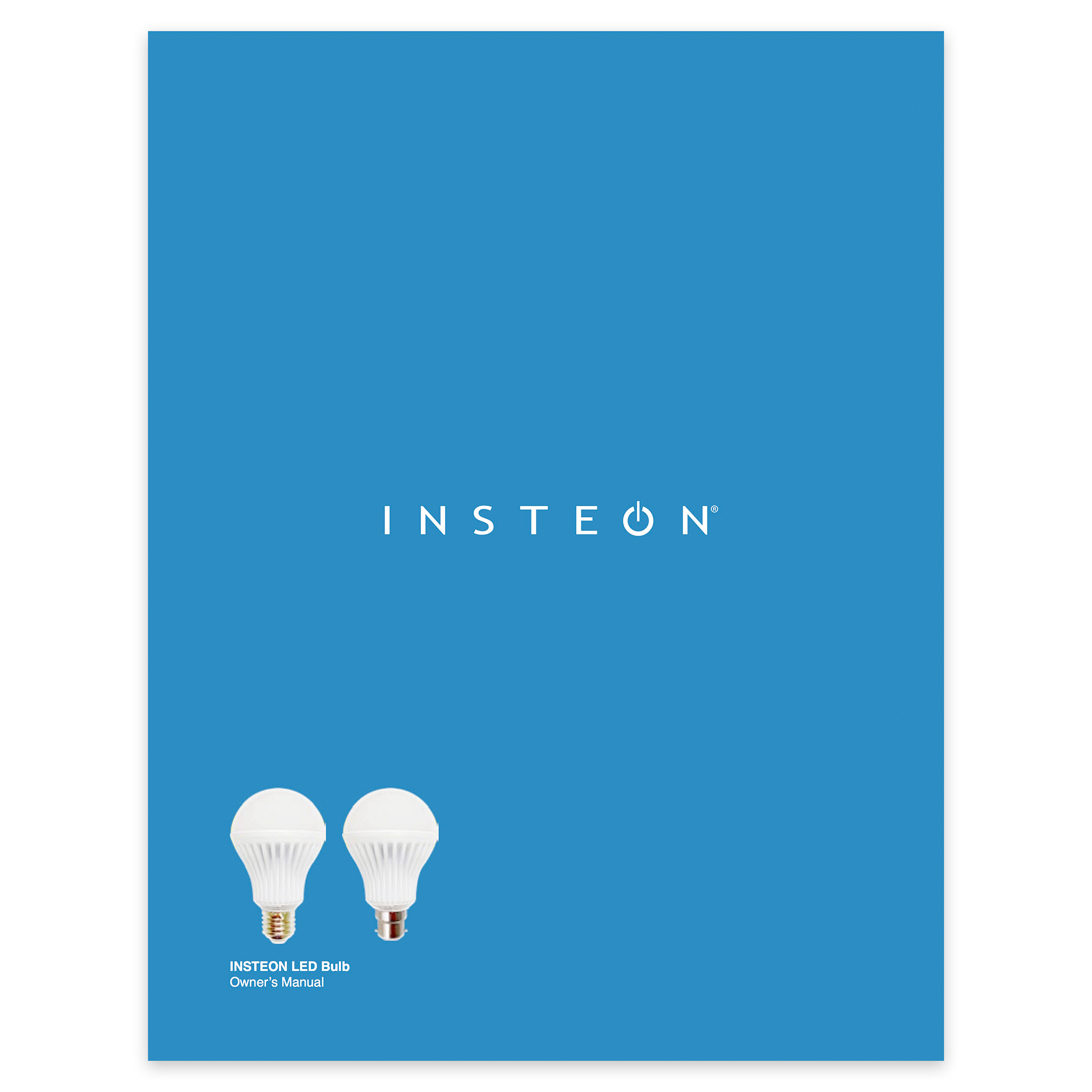



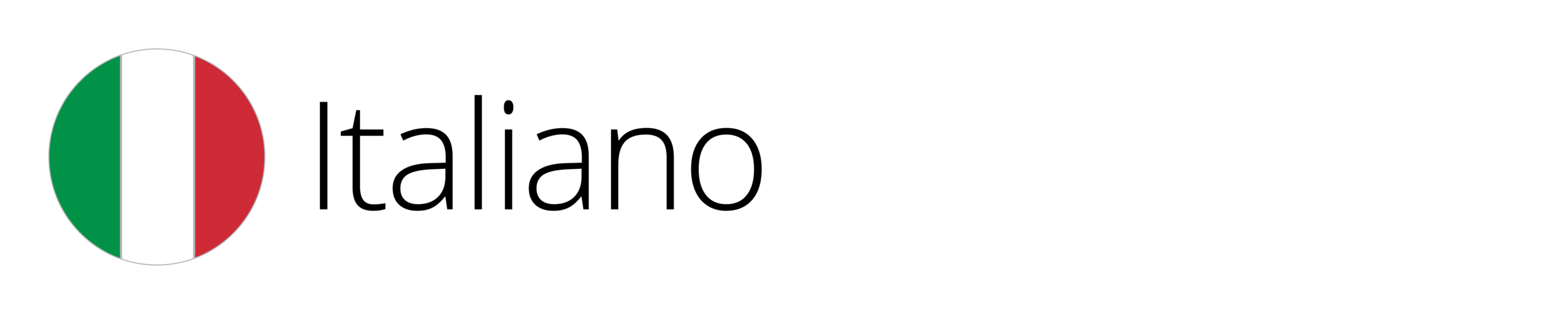
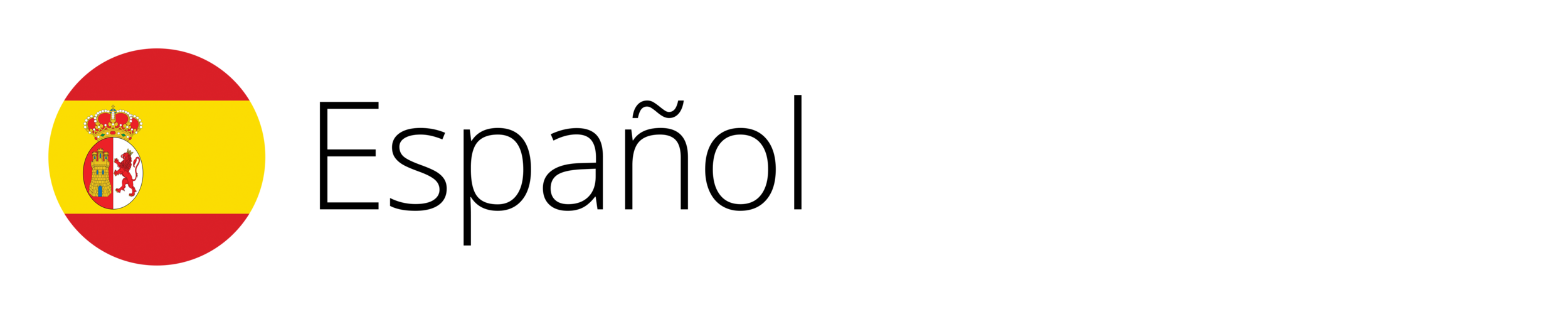





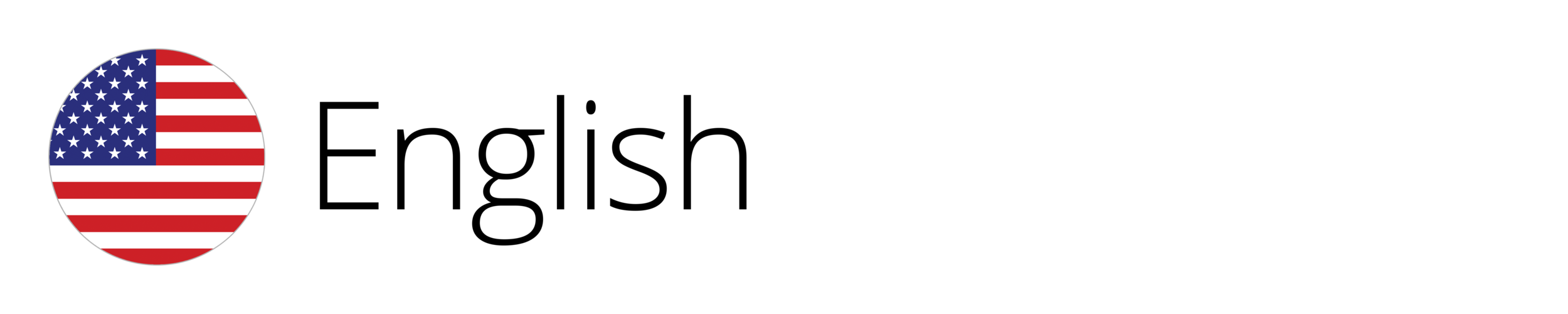
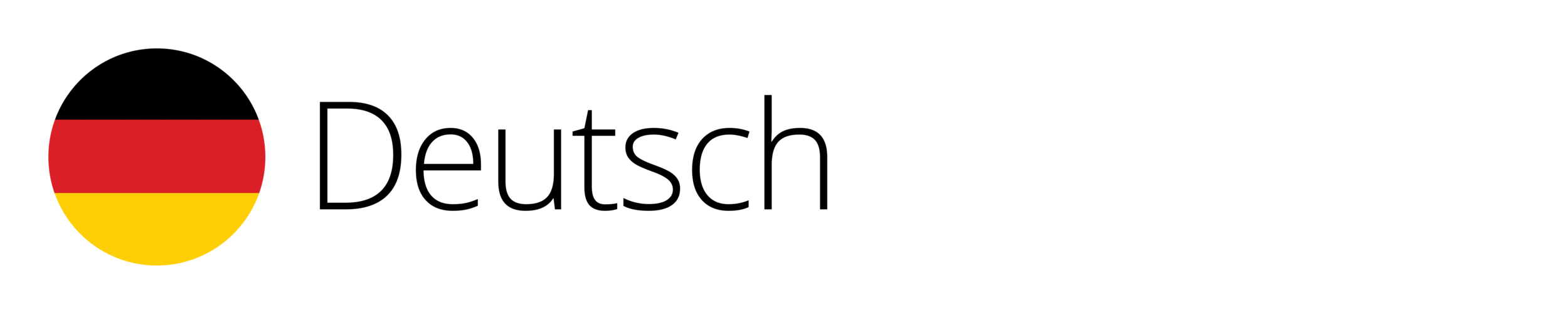
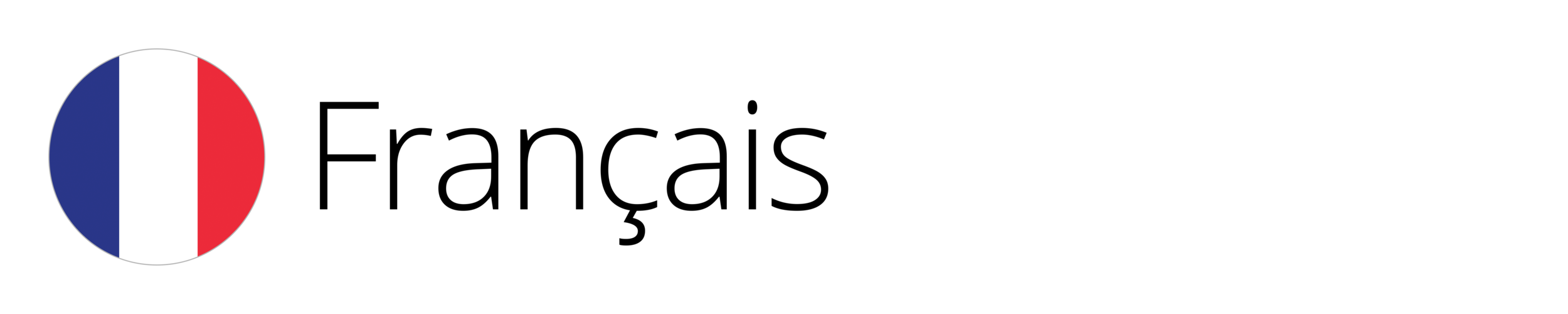

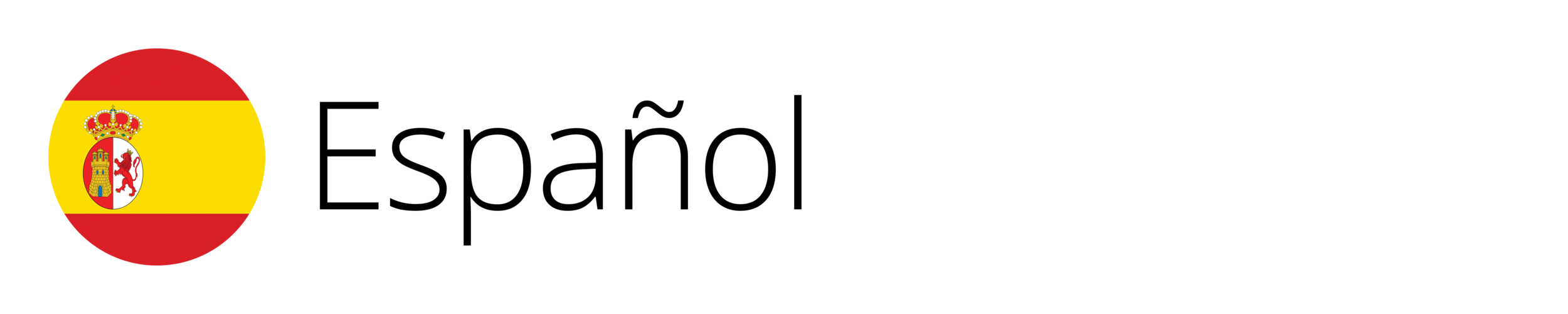










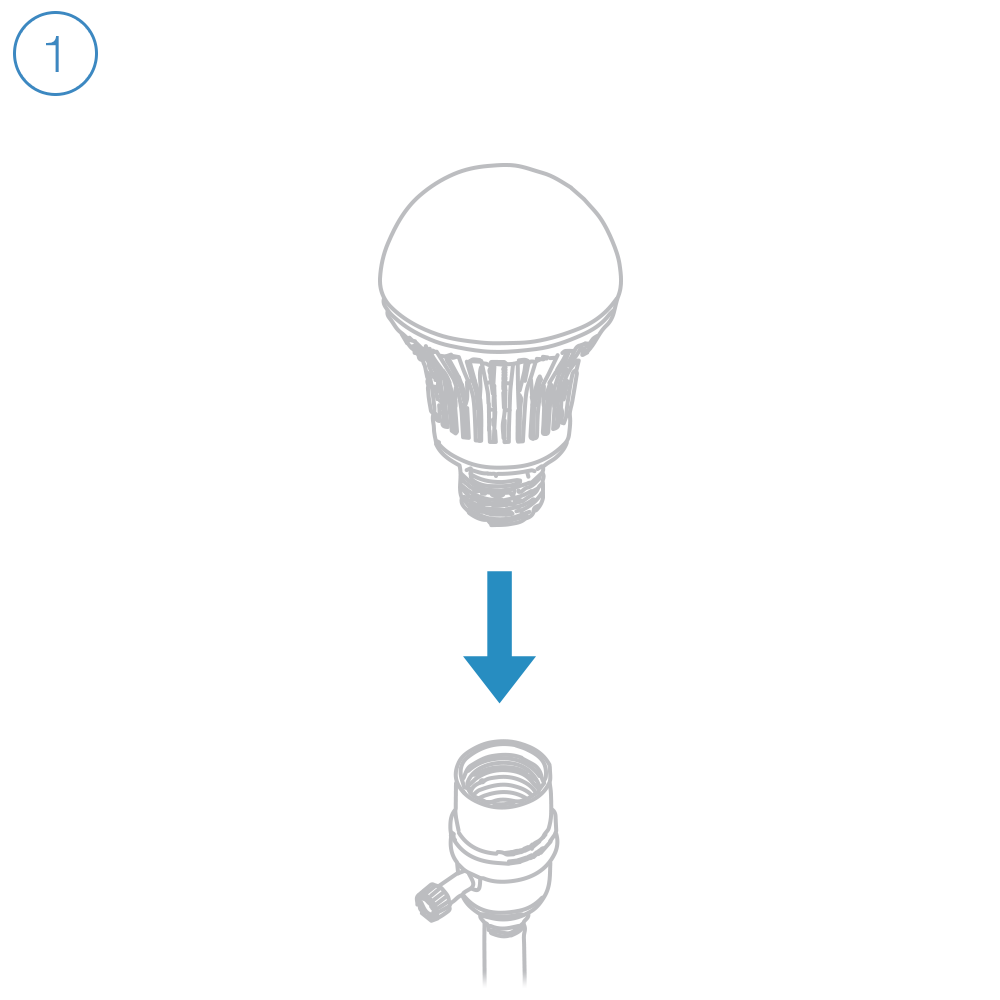










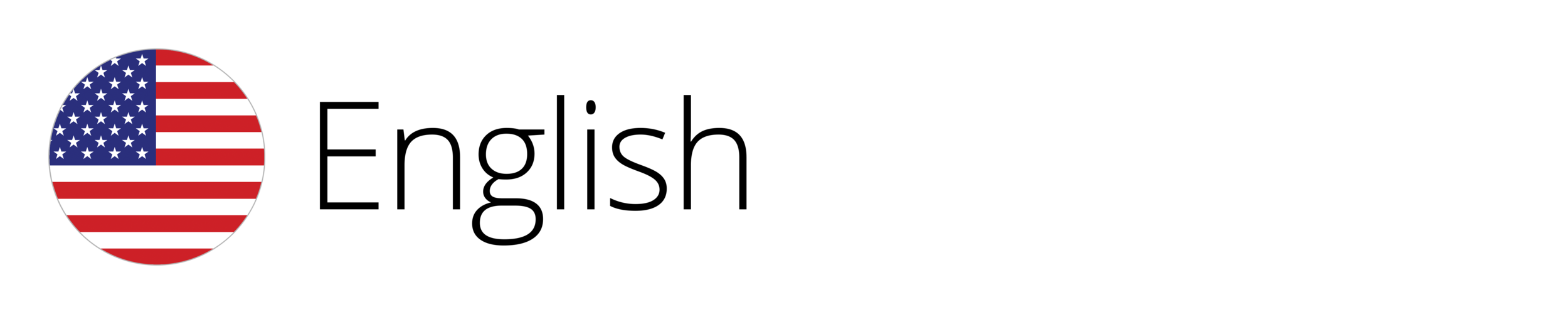
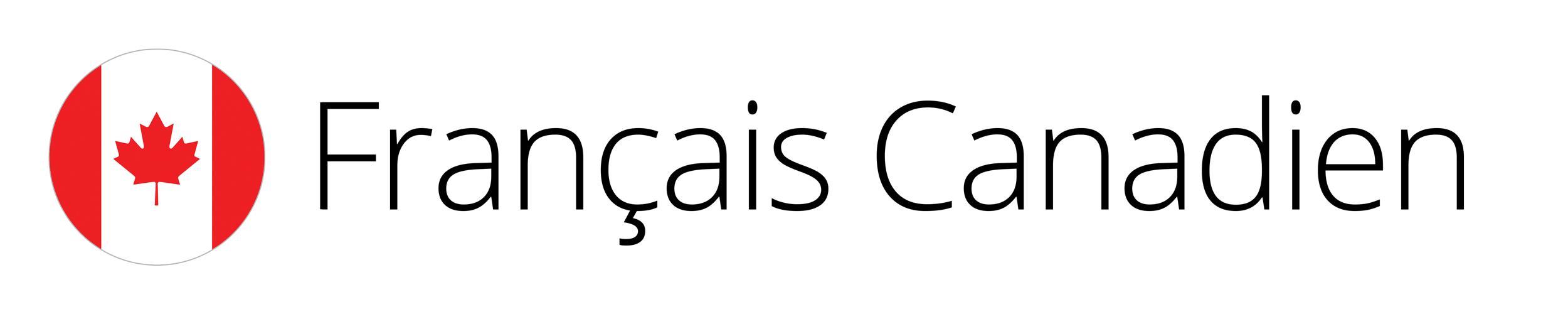
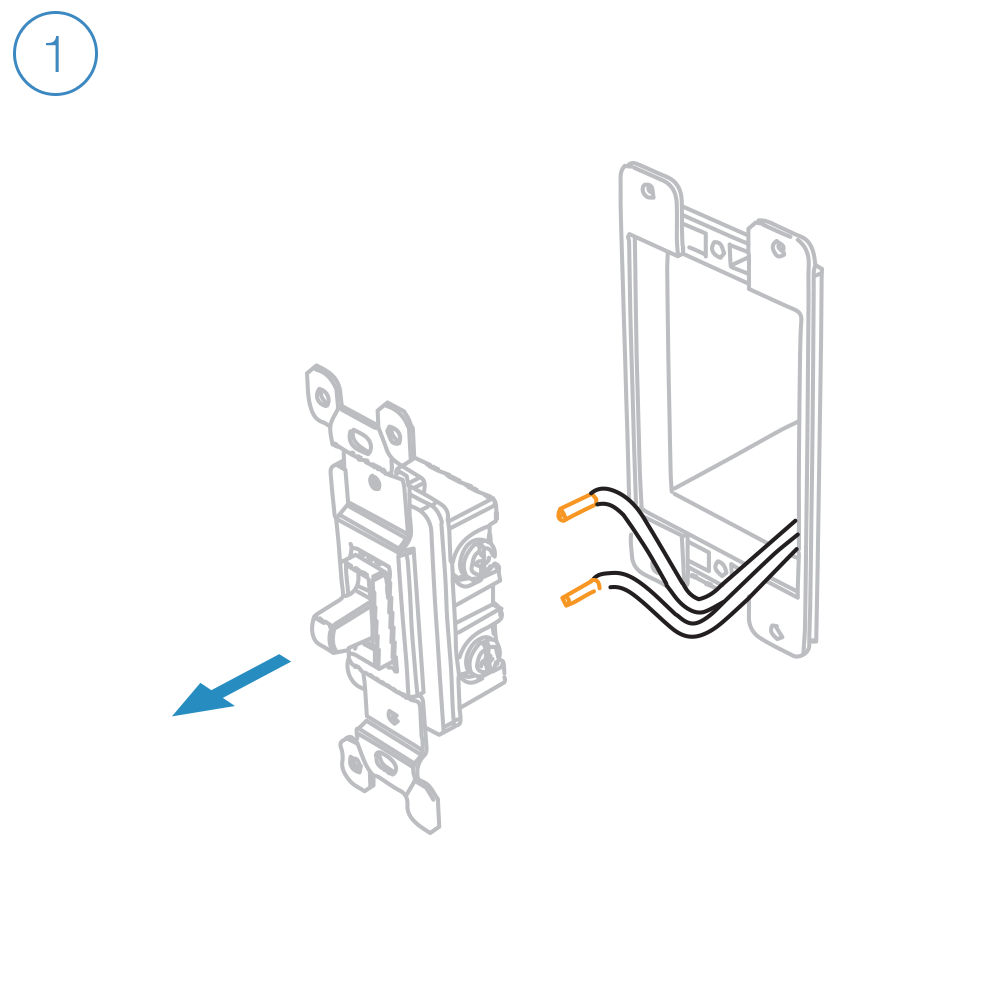



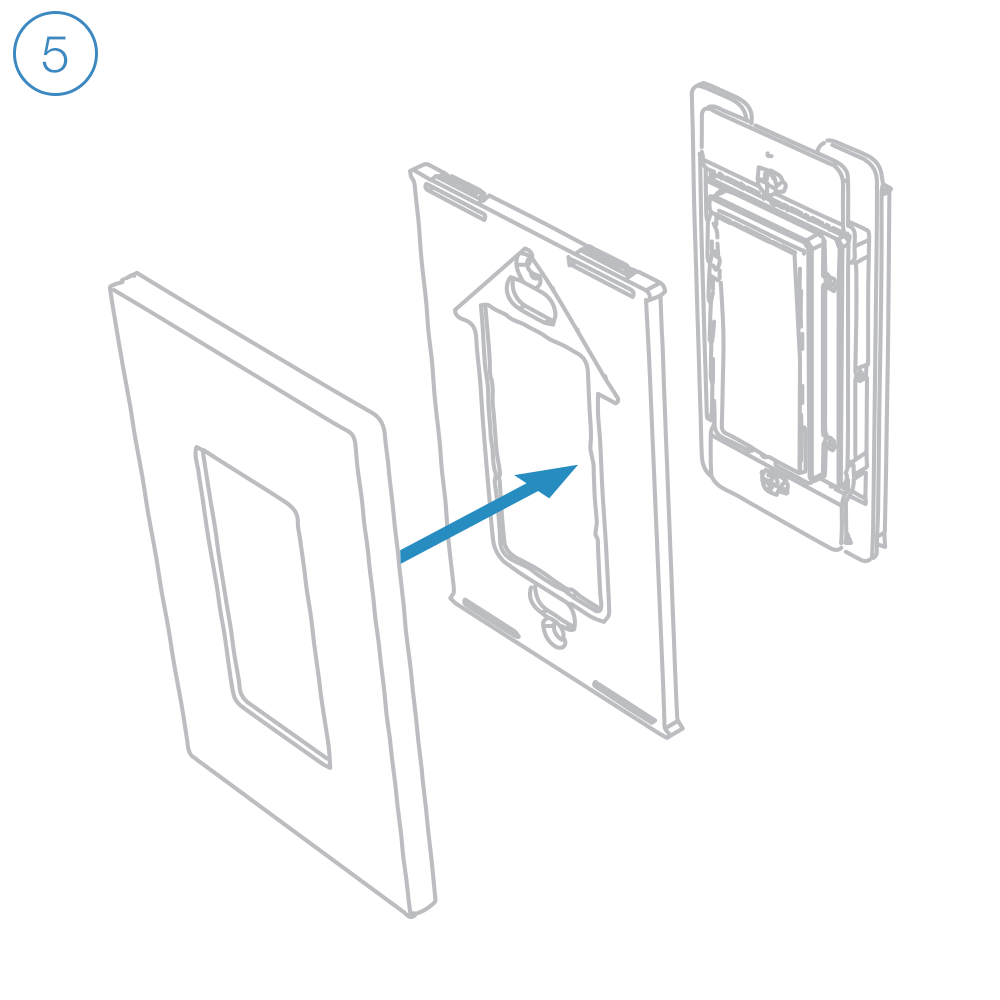


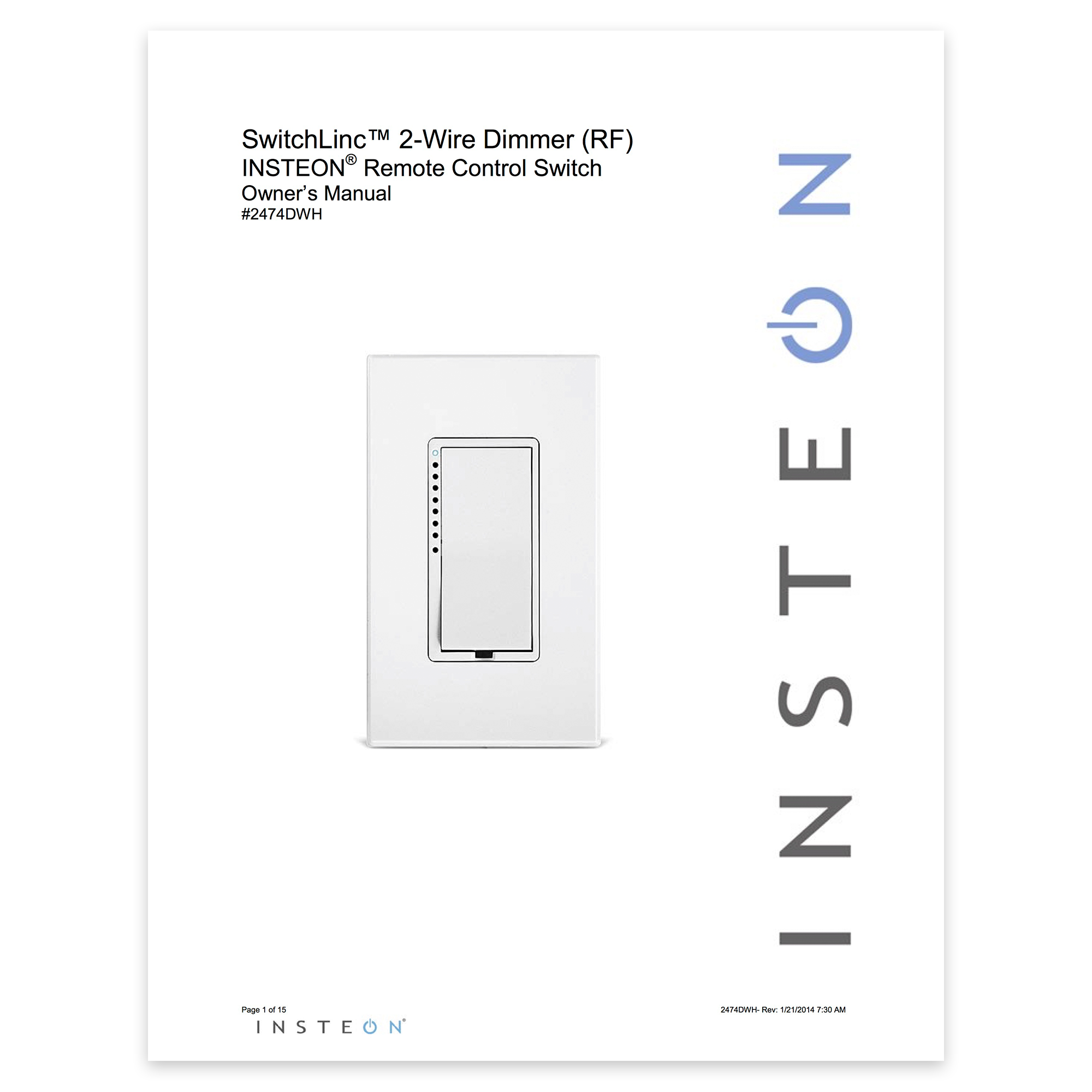
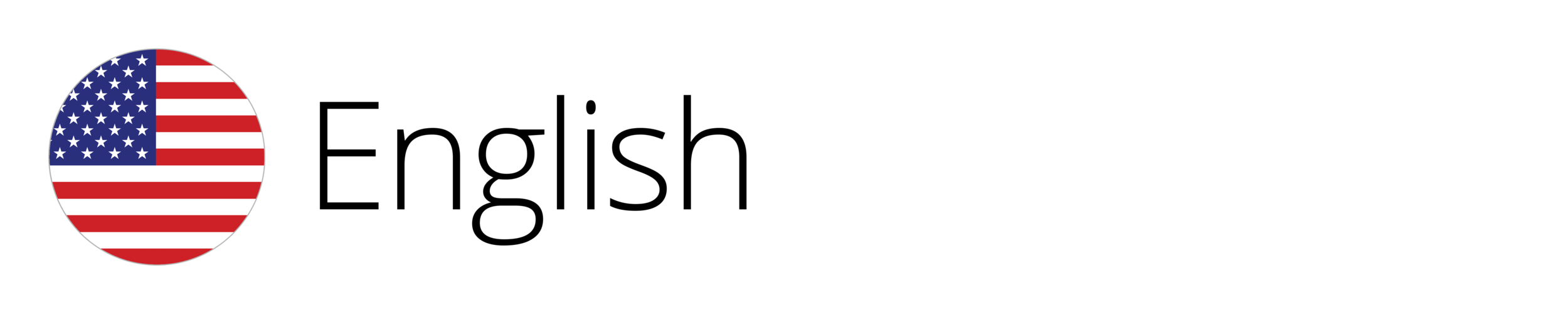
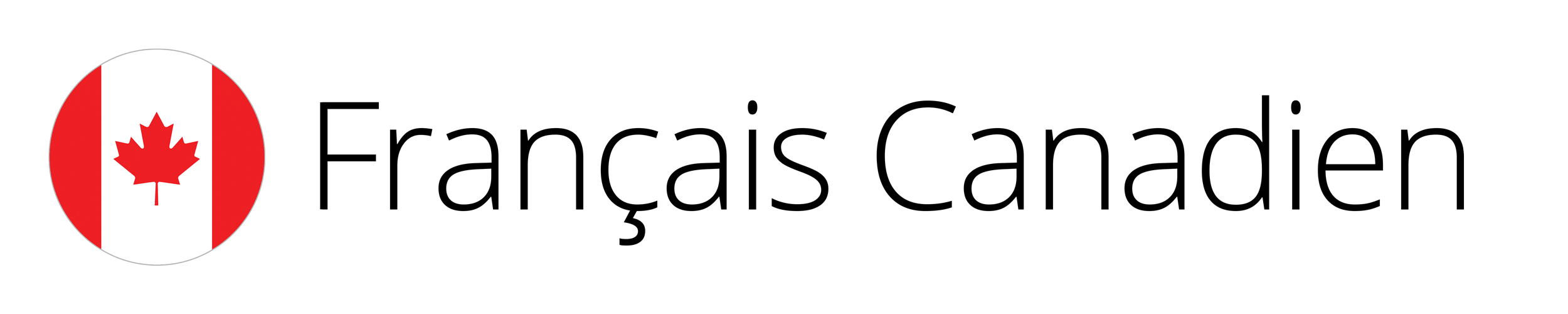

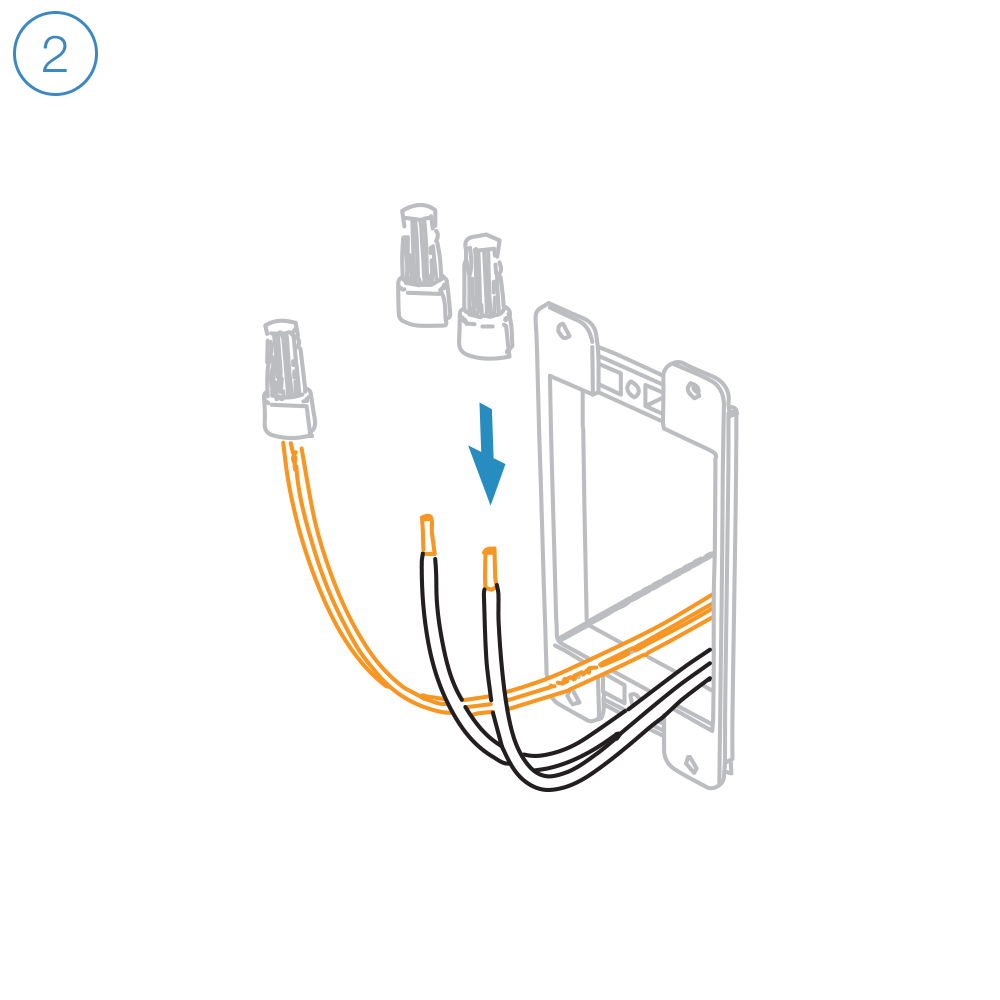






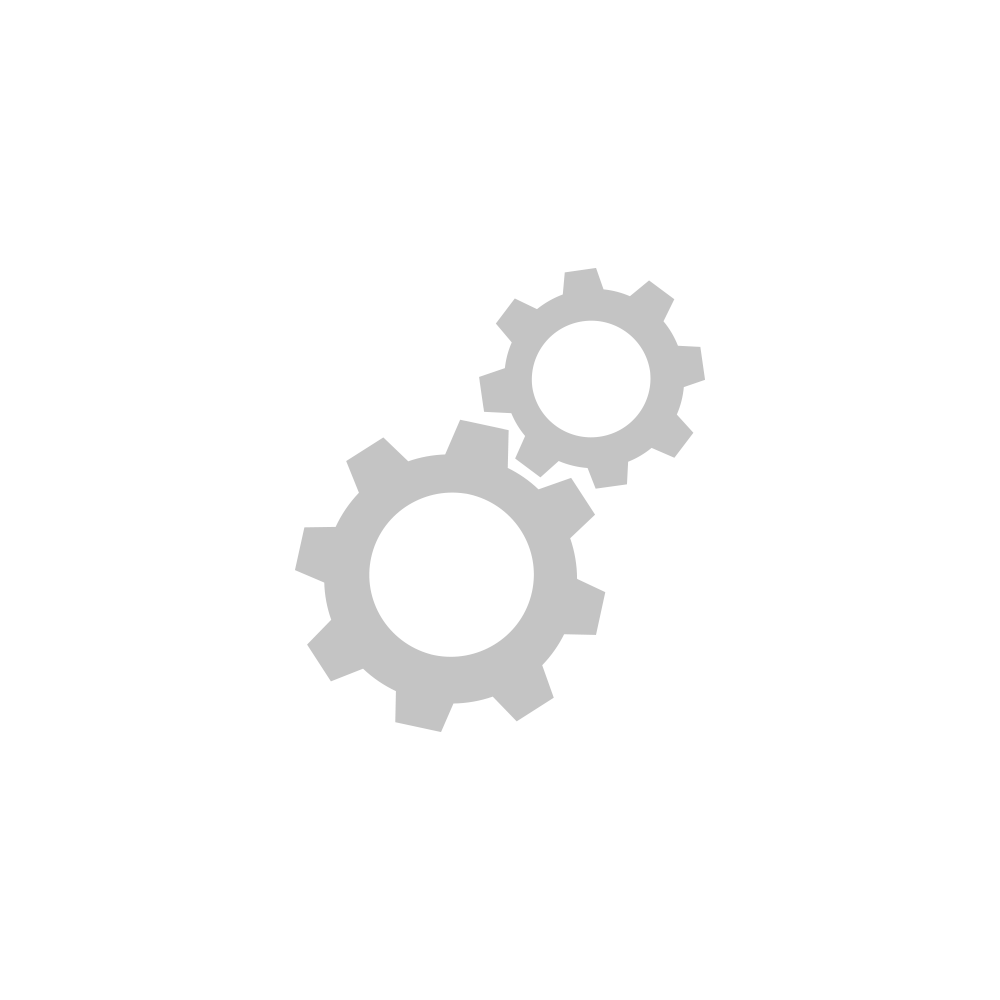
Français
Deutsch
Čeština
Polski