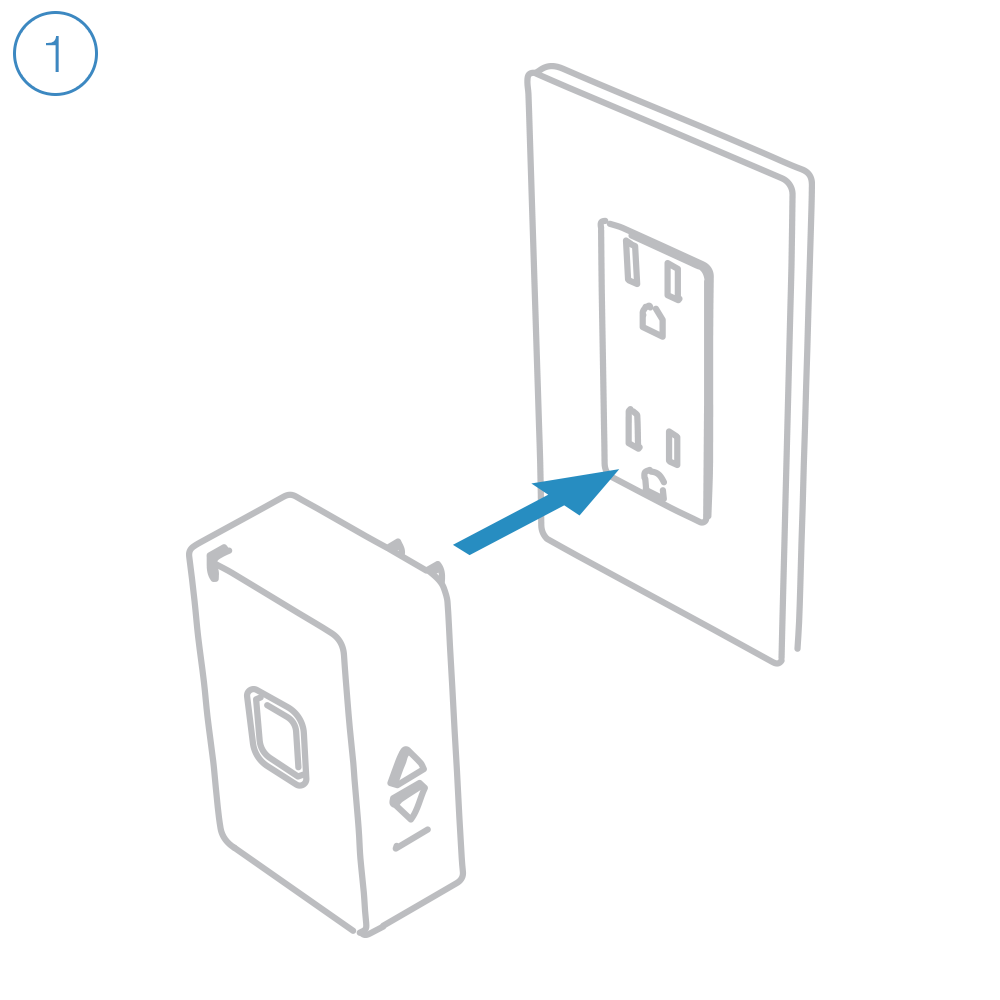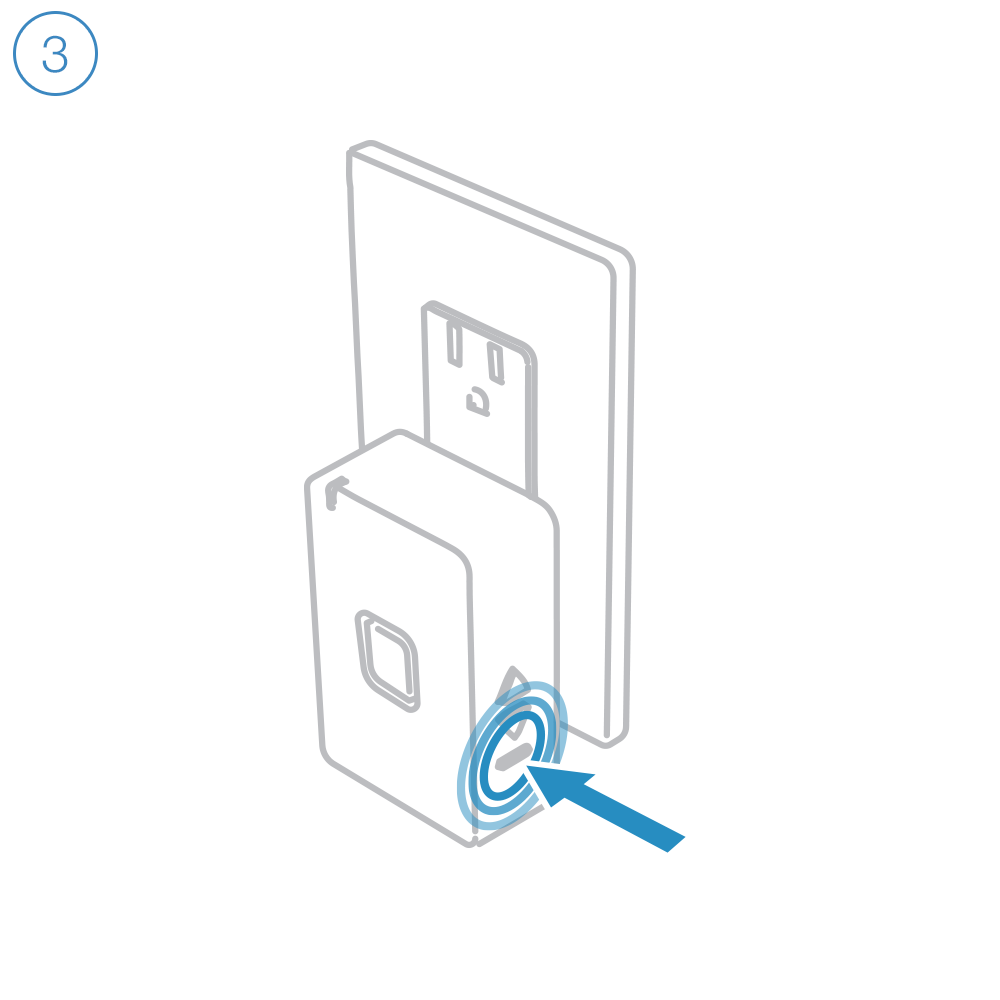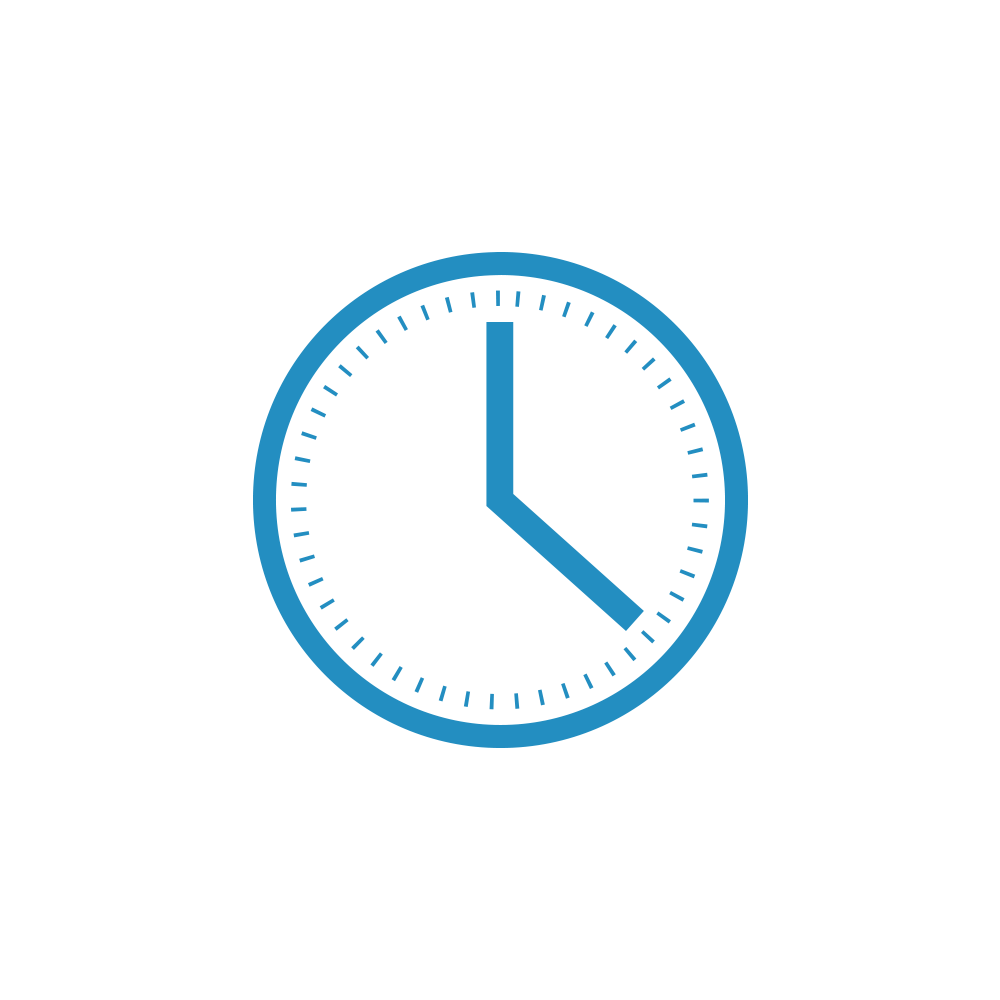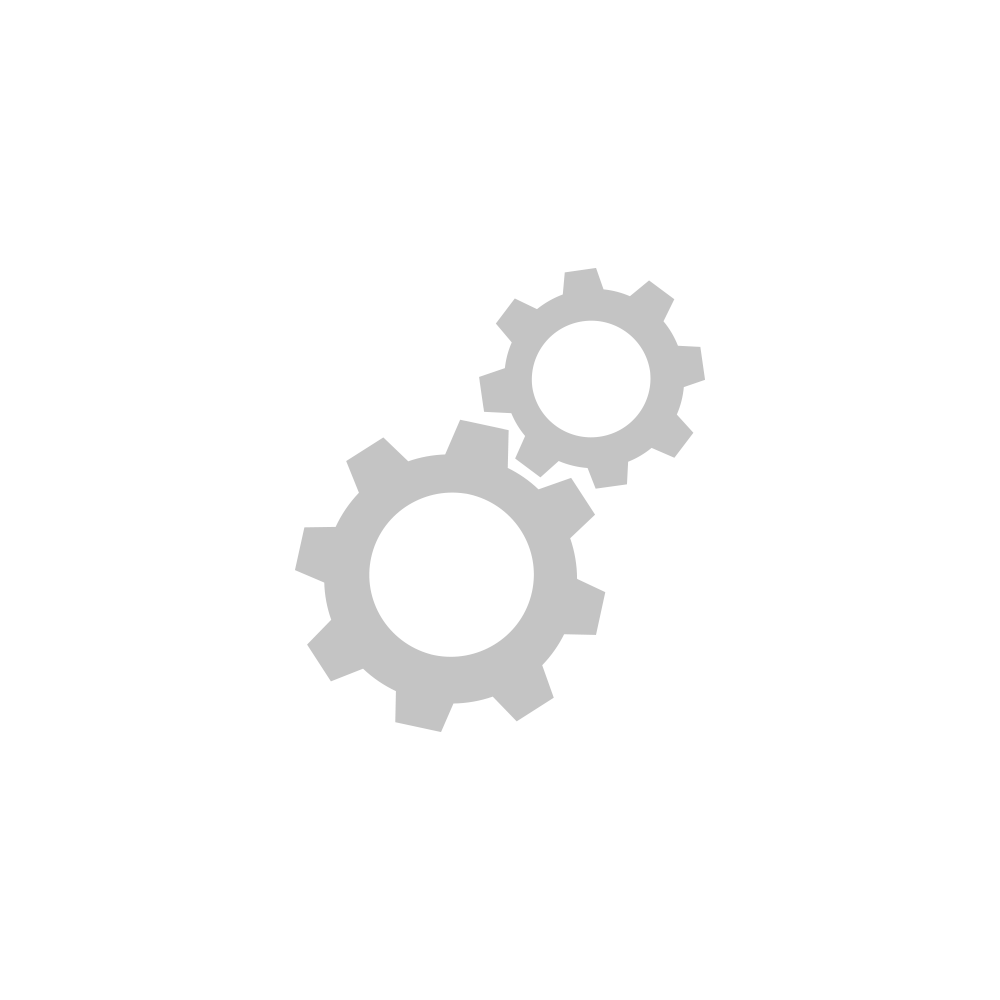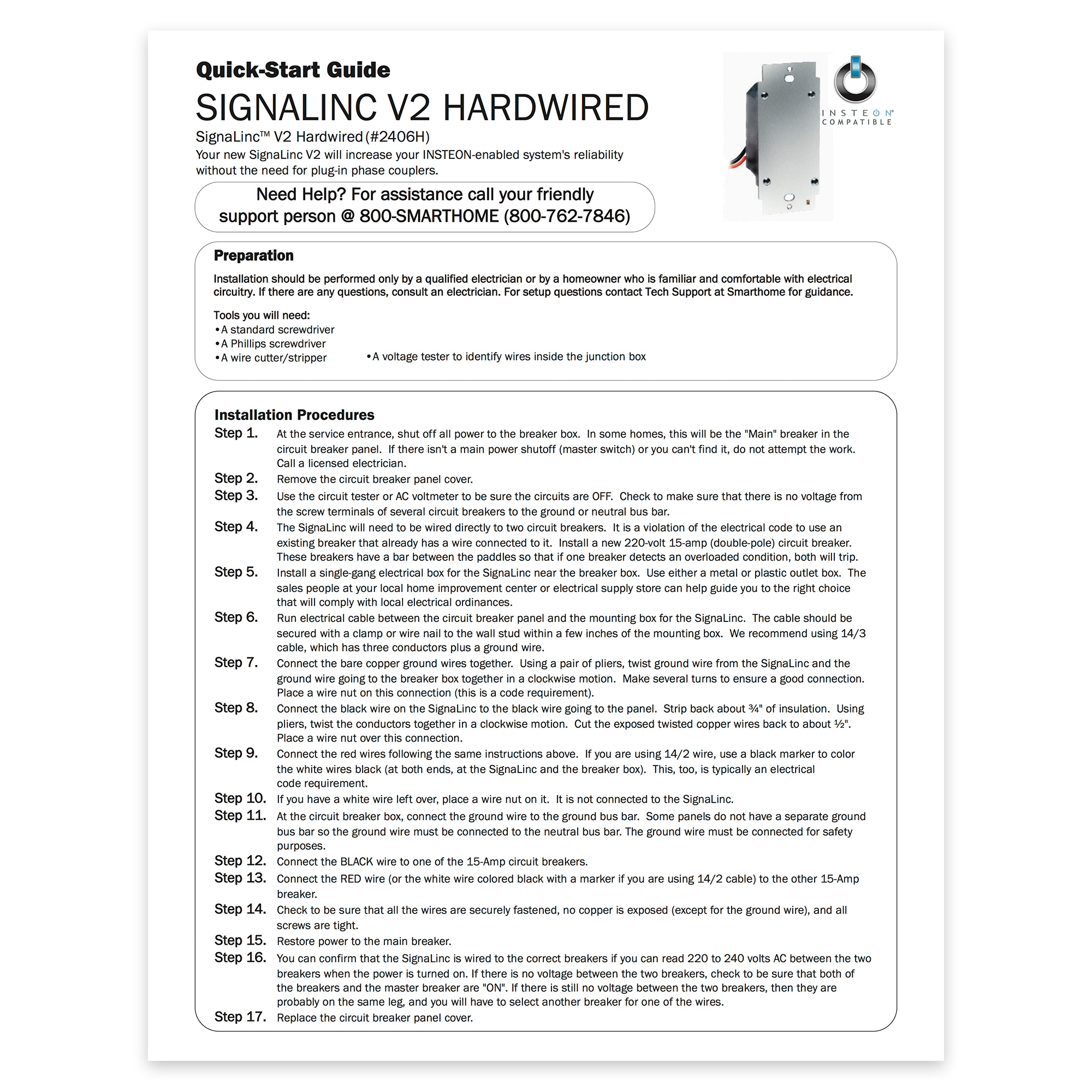Siren Setup
Getting Started
Caution
Insteon Siren is loud. Use hearing protection when testing in close proximity.
Plug Insteon Siren into a power outlet.
Follow the on-screen instructions in the Insteon app to add Siren.
The Insteon app requires Insteon Hub.
Learn More →
When prompted, press and hold the set button until Siren beeps.