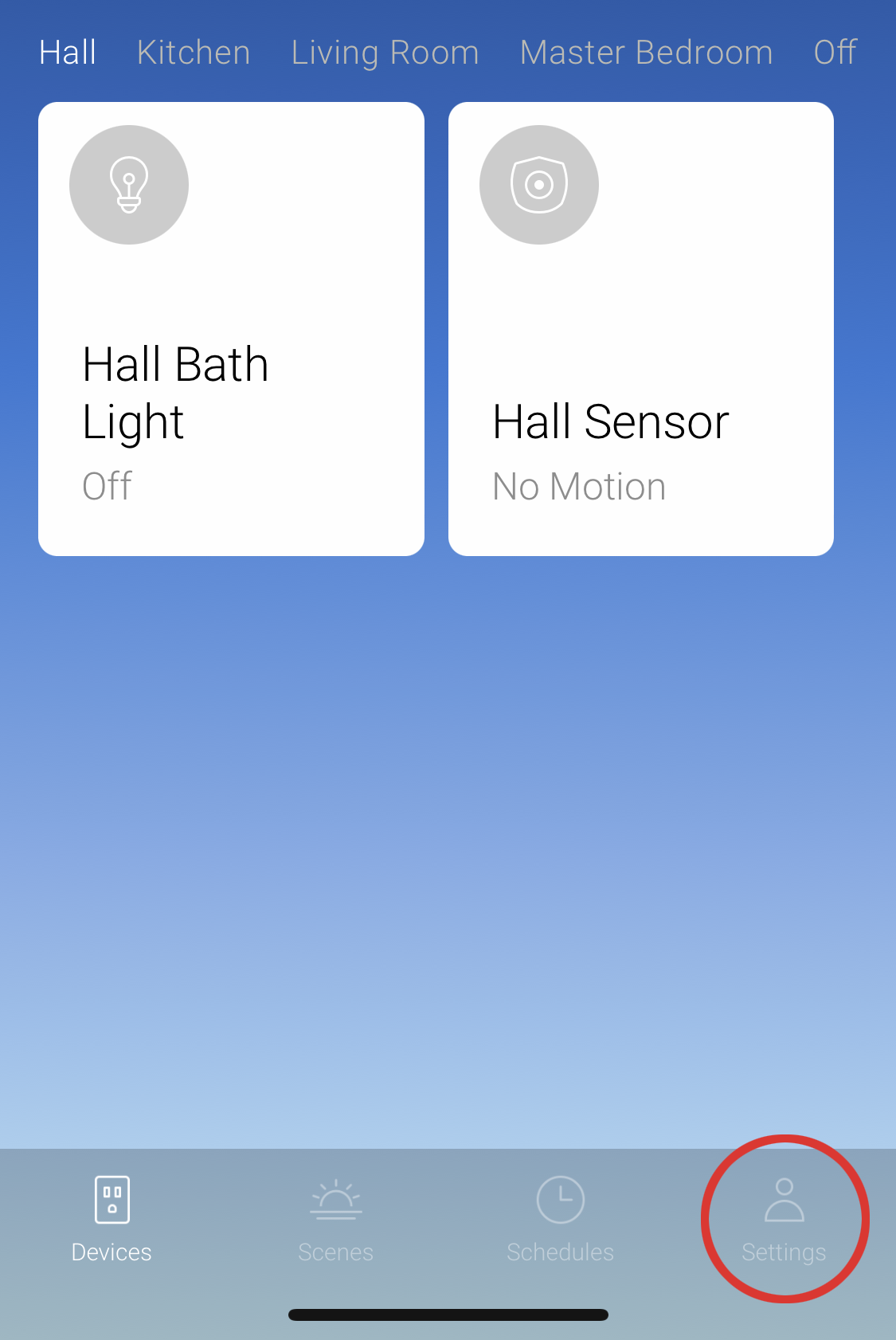If you are unsure which email address is associated with your Insteon Hub, please follow these simple steps.
If you are unable to log into the app, contact us at support@insteon.com and include a photo of the bottom of your Hub. We will then provide you with the email associated with that Hub.
Using Insteon Director app
Step 1
Tap Settings.
Step 2
Under Account is the email associated with your Insteon Hub.